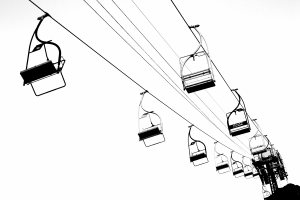Strength of Interpretation
Objective:
The removal of the element of colour, and with it the implication of reproducing reality, has a useful and interesting effect on processing. Basically, much more can be done in interpreting the tonal range. You can make much more aggressive changes to the overall brightness and contrast and would be reasonable with colour. To demonstrate this, take, or choose from images that you already have, to photographs that you think would best suit the following adjustments:
- a strong increase in contrast, that will produce clipping (loss of detail) in at least the shadow areas;
- low key or High key treatment, in which the entire brightness range shifted up or down the scale.
Create these effects, one for each image, but in two versions-in colour and in black and white. You should find that the effects can be produced more strongly for the black and white images that for the colour.
Setup and Preparation:
Nothing specific.
Results:
What am I expecting? When increasing contrast, the darks should get darker and the ‘brights’ get brighter. Brightening the brights does increase the risk of blowing any highlights, so a careful watch on the highlights clipping in post-processing will be required. I’m not so concerned about blowing the dark areas as this will typically be in a shadow area anyway.
The original image is already nicely saturated with the blue sky and the near pure white of the gull and clouds.
I initially adjusted the Black and White Points and applied a strong ‘S’ tone curve and adjusted the Highlights (+50), Lights (+19) and Darks (-33) and Shadows (-59); the colour in the sky has saturated to an unnatural blue and there is some minor highlight clipping on the white feathers on the gulls head. There is also some shadow clipping on the darker patch on the wing tips, but not that noticeable. Not a pleasing image.
Again, I adjusted the Black and White Points and applied an overall positive tone curve and adjusted the Highlights (+36), Lights (+28) and Darks (+39) and Shadows (+55); the previously saturated sky has become washed out and the gull’s feathers have become a brighter white (no Highlight or Shadow clipping). It’s a bit insipid, but still OK.
I adjusted the Highlights (-31), Lights (-53) and Darks (-66) and Shadows (-83) and adjusted the Black and White Mix colour settings. The resultant image is a lot darker and is rather suggestive of impending dusk; the image is OK, if rather strange.
I applied a positive S curve (Point Curve=Strong Contrast) in the Tone Curve panel and increased Highlights (+30) and Lights (+27) and decreased Darks (-30) and Shadows (-45). Even though this is a high-key effect, I felt that it could be pushed a bit more (see next image).
In Photoshop CC I used the Black and White High Contrast Blue Filter preset and made further minor adjustments to the Blue channel (154). It’s certainly high key and something strange has happened to the clouds – this could almost be a wet-film negative.
In this second series of images, the cable car ride at Allum Bay caught my eye; a deep blue sky of early evening and warm sunlight saturating the cars themselves.
Adjusted the Black and White Points as has become normal; the colours saturate more, especially the blue sky and the red on the cable cars. There is highlight clipping on the white and shadow areas, but not that noticeable. The cliff face in the lower right corner is a ghastly colour now.
Adjusted the Black and White Points. Using the Strong Contrast setting in the Tone Curve, I decreased the values for Highlights to -75 and Lights to -52 and increased the values for Darks to +47 and Shadows to +77. The overall image has been desaturated, making the sky almost grey in colour. In fact, it reminds me of colour images from the 1950’s…
Adjusted the Black and White Points. Straight conversion to B&W in LR and deliberately decreased the Blue slider in the Black and White Mix menu to -42 and minor adjustments on the Tone Curve for Highlights +11 and Lights +11 and Darks -23 and Shadows -33.
Adjusted the Black and White Points. Straight conversion to B&W in LR, using Strong Contrast on the Tone Curve and entering Highlights +45/Lights +44 and Darks -52/Shadows -72. Increasing the Blue slider on the Black& White Mix menu to +50 and reduced the Red setting to -52. The sky has been made much paler and the red on the cable cars has turned black (extensive clipping, but doesn’t detract from the image). Increasing the Blue slider to +67 makes the sky even paler, but still without any Highlight clipping and was reverted back to +50 for the final image.
I also tried out the High Contrast Blue Filter preset in Photoshop CC and the alternative image below is a very much stronger effect – primarily black and white with few grey areas.
Observations and Comments:
This exercise has shown that the ability to perform some elements of post-processing adjustment on an image is somewhat limited on colour images – or rather, the effects can be more unrealistic and garish than desirable. The black and white conversion does remove some of that unsatisfactory visual effect – indeed, the careful adjustment of the colour channels can bring about some very subtle and pleasing effects. More aggressive adjustments are still possible and yet remain acceptable to the viewer.