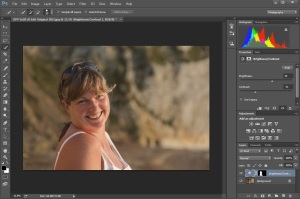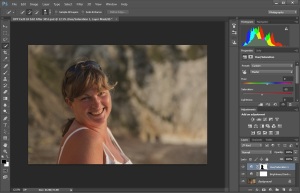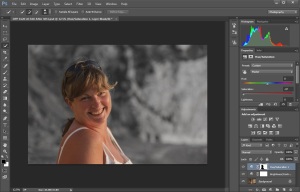Improvement or Interpretation
Objective:
Photograph or find an image that will allow local adjustments to be made within it to demonstrate the use of Photo editing local adjustment tools and how they can be used to improve or add additional interpretation to an image.
Using a manual selection method to select just the area of the person, the two most usual methods would be either a kind of a lasso tool, with which you can draw an outline, or mask painting with a brush. Having done this, including refining the edge by retouching it if necessary, save the selection if your software allows this. Then make any kind of adjustment this area that makes it stand out more clearly from the surroundings, while still looking realistic. For example, you might use a curve adjustment to increase the contrast, or alter the colour balance.
What you will be doing is the direct equivalent of traditional dodging/burning under a darkroom and larger. Few people in the days of film considered this anything but legitimate processing, and yet… The selection is in a sense arbitrary, based not on the objective qualities of the image, but only subjective photographer’s eye. If it falls, depends on how extreme adjustment in that section, and what kind of adjustment. Consider the limits that you would accept for this to remain legitimate adjustment. Reflect on this issue in your learning log.
Setup and Preparation:
Find suitable image from my image library.
Results:
I selected an image from the recent past to work on, and to be honest, I hadn’t used Photoshop to select specific areas within an image for manipulation in this way before. I performed some initial highlight/white adjustments within Lightroom to bring down the ‘hot spots’ where the sun was shining on the skin before opening in Photoshop.
First, I created new adjustment layer (Brightness/Contrast) and then I selected the outline of the person using the Quick Selection tool, changing the size of the brush to select smaller areas as necessary. Then I selected ‘Refine Edge’ and enabled ‘Smart Radius’ to approximately a mid-range value (30) and Feather=2 pixels; finally I selected Output=Layer Mask.
The adjustments were very subtle and hardly noticeable, but the ‘before’ and ‘after’ comparisons are shown below. The image on the right has had the brightness and contrast adjusted (+35 and -21 respectively) bringing out more detail in the hair and decreasing the shadow on the back of the arm.
I wanted to push the boundary with my new found skills. I opened the original file created from Lightroom and selected the same outline, but then I inverted the selection and created a ‘Hue/Saturation’ adjustment layer with the intention of desaturating the background only. I created two versions of this – subtle and total desaturation – as these can be seen below:
Observations and Comments:
I had to repeat this process a number of times before I cracked how to make the selection accurately using layers and masks. The wispy hair was not selected to the maximum extent, but that is only an issue in the desaturated image; the clone tool would soon sort that out though.
The two images processed here are completely different; in the first, the changes are extremely subtle and only noticeable when compared to the original. My personal belief is that this perfectly fine and acceptable and a perfect legitimate adjustment as the overall image integrity remains unaltered. In the second set of desaturated images, the first partial desaturation just emphasises the person more without any major change – and again, only really noticeable if compared with the original image. The completely desaturated background is an artistic effect and cannot/should not be considered as a true representation and no longer has legitimacy in the context within which it was taken.
I have written further on the morals and ethics of image manipulation here.